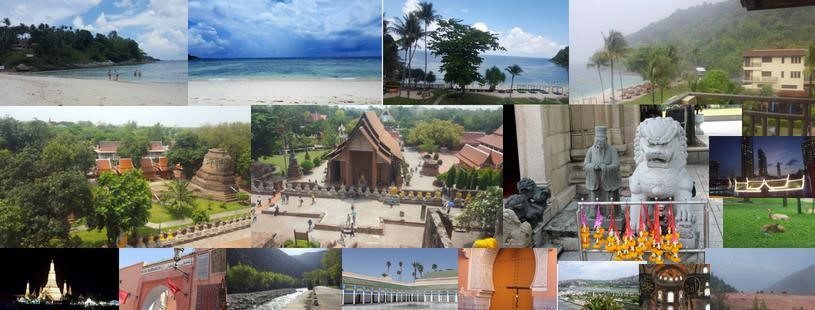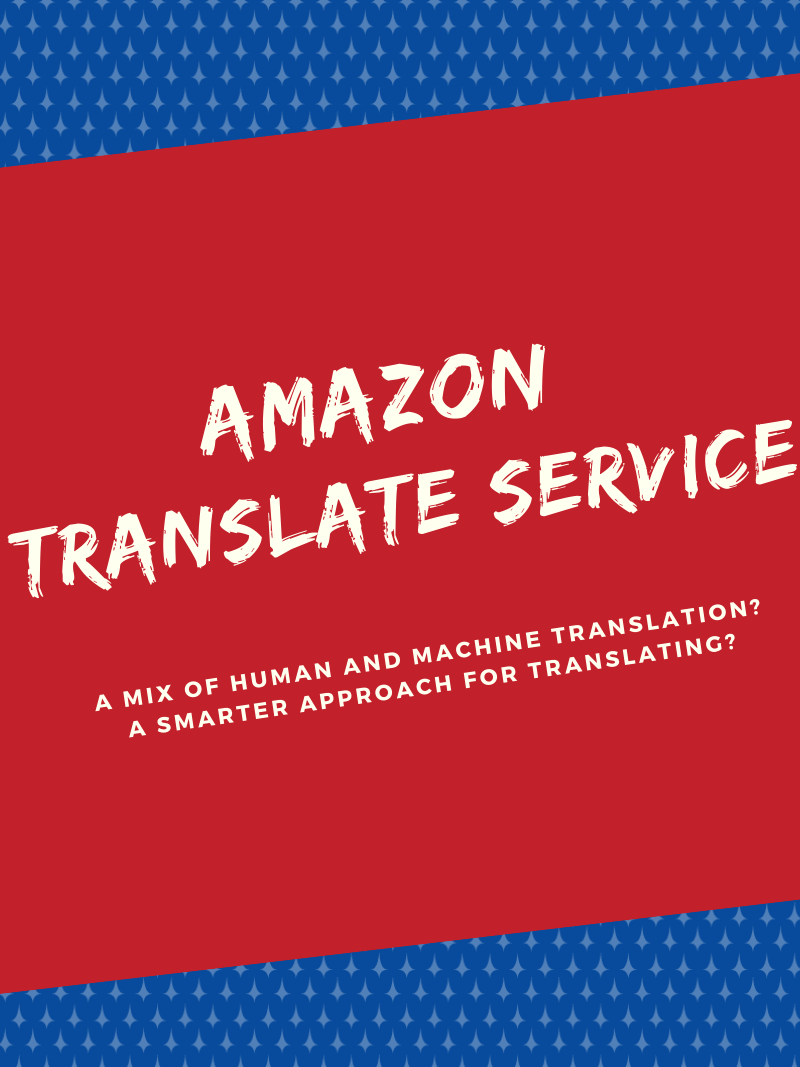
Is Amazon Translate a mix of Human and Machine Translation? Or, it’s a smarter approach for Auto-Translation?
Amazon Translate Services uses advanced machine learning technologies to provide translation on-demand for documents or multilingual applications. It supports many languages among them Arabic, Simplified Chinese, Traditional Chinese and many others.
Language pairs not supported:
- Chinese (Simplified) to Chinese (Traditional)
- Chinese (Traditional) to Chinese (Simplified)
- Korean to Hebrew
- Norwegian to Arabic
- Norwegian to Hebrew
Amazon Translate allows you to do the following
- Enhance your Application User Experience by integrating Amazon Translate
- In Social Media, it will give you opportunities to analyze text and news feed in other languages.
- If you are using AWS, by integrating Amazon Translate, the language processing will be handled independently no matter the main functionality of the main service.
In fact, Amazon Translate Technology is based on Neural Networks trained for language translation. This smart approach is still in an early phase, but the progress made so far is huge. Amazon and Google have invested in developing products such as predictive models that support the implementation of Neural networks. Furthermore, using Attention Mechanisms with Neural Networks makes the Amazon Translate process smarter and helps to provide the most relevant translation.
In order to use Amazon Translation services, you need first to have an AWS account. The user needs to provide the source content in UTF-8 format. Amazon Translation will output the target language in UTF-8 format as well.
The easiest way to start translating using Amazon Translate is to use the Console. You can translate up to 5000 Characters
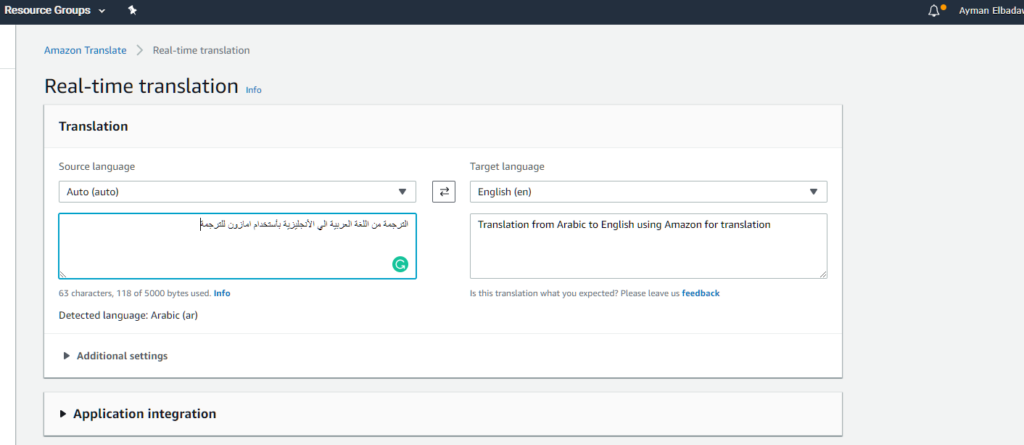
Create a Custom Terminology
One of the biggest advantages of Amazon Translate is that it allows the user to create his own custom Terminology (Glossary). This will have a huge positive impact because the system will use the clients’ predefined terms which add more Human control over the auto-translation output
From the left panel, click Create Terminology
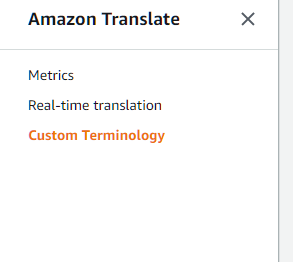
You will be redirected to the Terminology Dashboard where you can edit or create new Glossary.
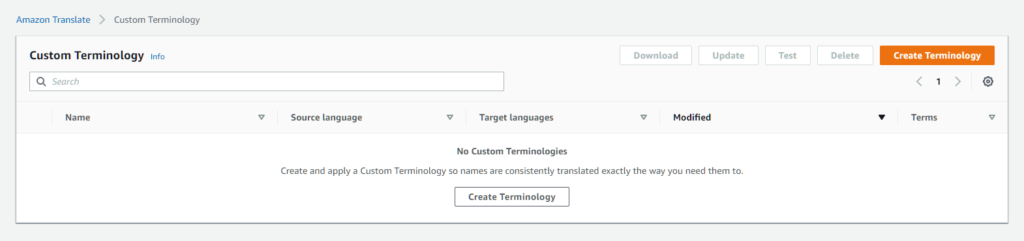
Click Create Terminology Button
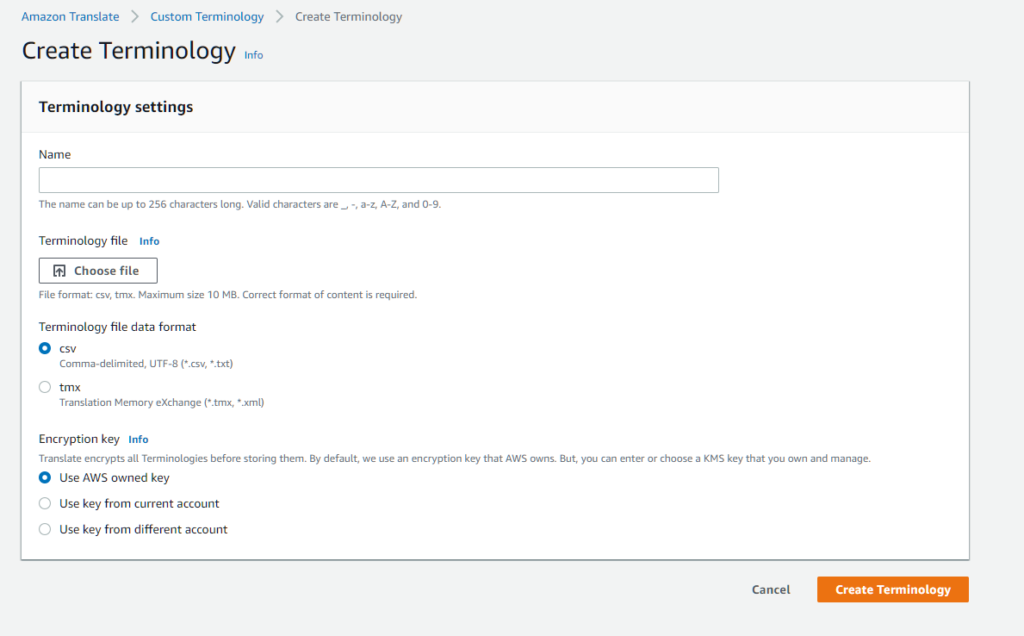
As you can see in the above screen, you need to add the following
- A name for your Glossary. i.e. Arabic (ar-AE)
- Upload the Glossary in CSV, txt, XML or TMX format. These formats are well known by translation CAT tools which facilitate the integration with them like SDL Trados.
- As we are using Cloud services, security is a big concern. You can secure and encrypt your glossary using one of the 3 options provided by Amazon Translate.
Once your glossary is ready, the smart Algorithm will use it during the translation process in order to provide translation based on the user predefined terminology.
To conclude, the debate between Machine and Human translation will remain active. Of course, Human Translation is still the best approach for a more accurate translation. But till when? Machine learning has a huge progress and is increasing of the usability of Artificial Intelligence. This shows that maybe in the near future both approaches will be acceptable. Even currently, with a tool like Amazon Translation that accepts human terminology, some companies prefer to use it for bulk translation to save money and time, than apply a certain degree of proofreading which takes more money and time.
Feel free to leave a comment or to Contact Me for an open discussion!