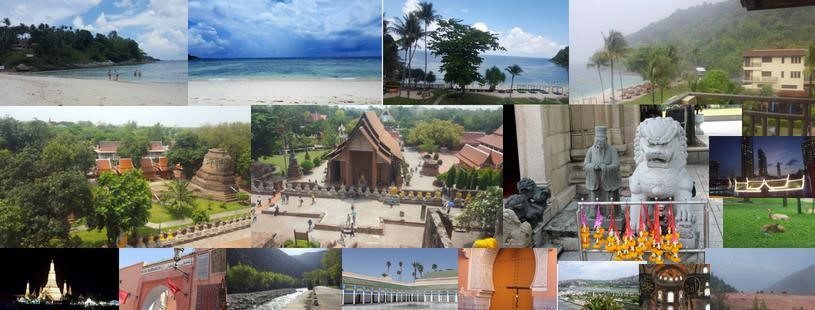Content Management Systems vs Custom websites
Content Management Systems, usually abbreviated to CMS, is a highly customizable blueprint platform that is used to manage different types of content by non-technical users. And, the last decade witnessed a dramatic increase in Content Management Systems usage and a clear decrease in custom websites. Why?
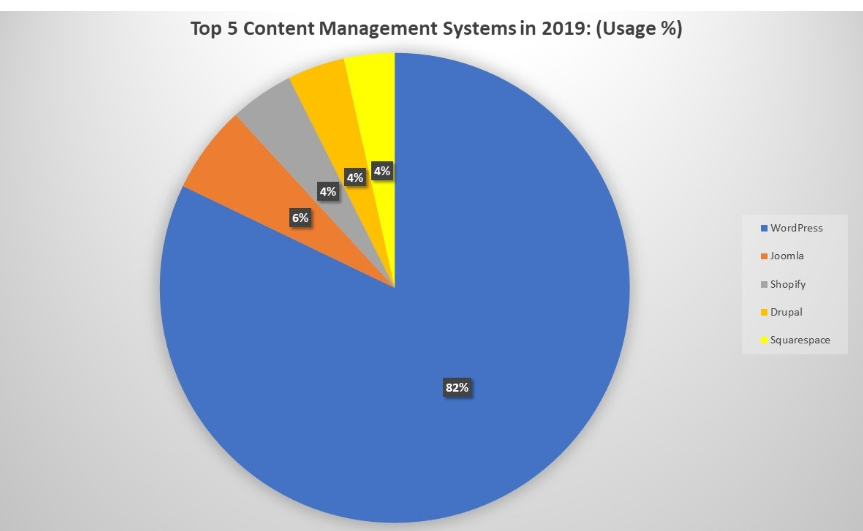
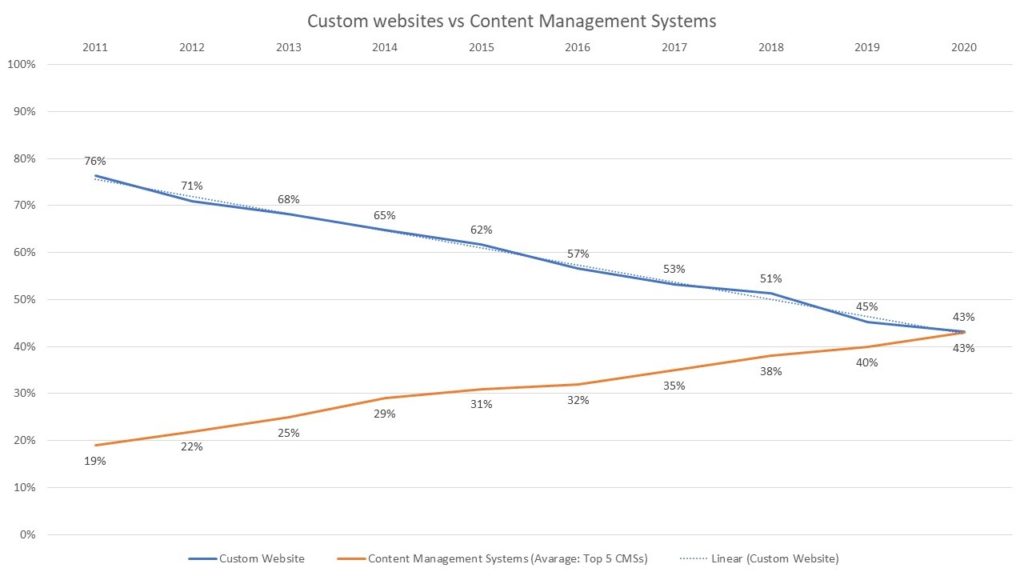
Static vs Dynamic content environment
Because during the last few years, the need for a dynamic environment to share information has become crucial. Static or custom websites show inefficiency to tackle such requirements. From here, the concept of Content Management Systems rises. Now, without technical skills, a user can easily create, update, or delete the content as well as publish it.
Nowadays, we have almost 668 Content Management Systems up and running worldwide. Here is a portion of them. Each one has its own characteristics, pros, and cons:
| WordPress | TYPO3 | GitHub Pages | phpBB | SharePoint |
| Joomla | Weebly | Duda | Gatsby | nopCommerce |
| Shopify | Adobe Dreamweaver | HubSpot CMS | uCoz | osCommerce |
| Drupal | GoDaddy Website Builder | Craft CMS | CMS.S3 | IPS Community Suite |
| Squarespace | Bigcommerce | Tilda | Webs | Liferay |
| Wix | FrontPage | vBulletin | Jimdo | Volusion |
| Blogger | Progress Sitefinity | ExpressionEngine | Concrete5 | Adobe Experience Manager |
Top 5 CMS used currently are:
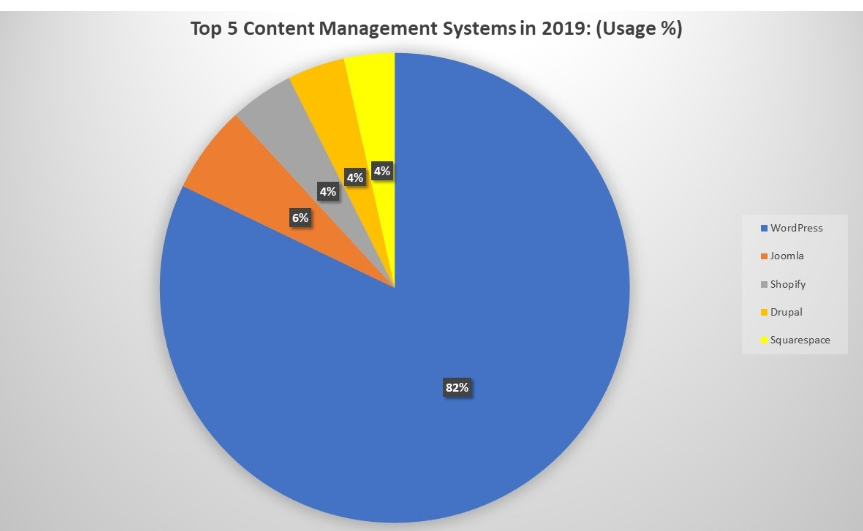
Does this mean that you must use one of these top 5? Of Course not! The fact that these ones are the top 5 doesn’t mean that any of them can fit your business requirements. This will lead us to the main point of the blog: How to select the best CMS for your own business requirements? The following checklist will definitely guide you to the right one:
How to choose your CMS?
| Criteria | Explanation note: |
| Budget | Free license, cheap (mid-size companies), or expensive (Enterprise). |
| Technology | .NET, Java, PHP, SQL, IIS, Apache, etc… This will depend on your decision to use in-house developers to manage your CMS or an external software house. |
| Support | It is vital to select a CMS that provides strong support services. You can check reviews in CMS’s forums to know more about this topic. |
| Infrastructure | On-premise or Cloud? It depends on your decision to host your CMS on your own servers or to use Cloud. In my opinion, the cloud is the best solution known because it offers: scalability, pay-as-you-go, maintenance, security. |
| Localization | There is no choice here. You must select a CMS that enables easily content localization even if you are only targeting your local market. A non-localizable CMS will be a bad investment in the future because once you want to add additional languages you will need to shift to another CMS. |
| Business domain | CMSs are also classified by domain type: Blogging, E-Commerce, Customer Relations, Hospitality, etc.. Pick the right one for your business. |
| Third-Party components | It is recommended to purchase a CMS that supports third-party components to extend the CMS built-in usability. |
And to conclude, CMSs are now leading the content creation and publishing processes. To get the most benefits from them, make sure to select the right one that fits your business needs.
Feel free to leave a comment or to Contact Me for an open discussion!