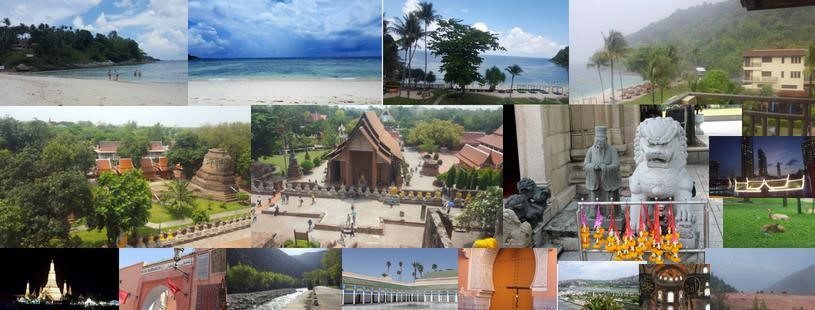What is Jira?
In the beginning, Jira was a tracking and management tool used for software development only. But over the years Jira showed a great result and was adopted by a lot of other different industries including the localization industry. Jira has generic, customizable tools, workflows, and lots of available add-ons. This helps planning, tracking, reporting, testing, and releasing any type of project in an organized and transparent way while ensuring the accuracy of project progress reporting. How to simplify localization management using Jira?
Adapt Jira for localization projects
Depending on the project type and complexity, the Jira instance requirements may vary. A simple documentation project, for example, has fewer requirements in comparison to an enterprise Content Management System Internationalization and localization or a Game localization project. There are certain general requirements that any Jira instance must have to address a localization project:
- Support Localization workflows.
- Enhance the collaboration and communication between the project team members such as the Product Manager, Project Manager, Translators, Reviewers.
- Increase the transparency about the current and futures project tasks and related responsibilities.
- Maintain the project references such as the style guide and glossaries. This is to ensure the accuracy of the translation during the project phases.
- Facilitate access to the project assets based on the access rights provided by the administrator.
Jira is considered a mature managing platform, capable to be customized to manage all the localization requirements and more.
Customized Jira workflow for localization.
I created the following workflow to demonstrate how to customize the Jira workflow for a generic CMS localization project.
In the below workflow we have the following elements:
- Open status element (in Gray color and has no dependency)
- In progress status elements (in blue): Export, Pre Eng, Translation, LQA, Final Eng, Importation, Online QA, Client QA then Sign Off. Each status depends on the previous one through the following transition elements:
- Transition elements: Create, Ready for Exportation, Ready for Preliminary Engineering, Ready for translation, Ready for LQA, Ready for Final Eng, Ready for Importation, Ready for Online QA, Ready for Client final review, and Ready for final delivery.
- All statuses in the workflow will be tracked and saved under BACKLOG.
- The Product Manager or Project Manager will have the option to open the BACKLOG. From here they can manage the project during any of the above-mentioned project phases.
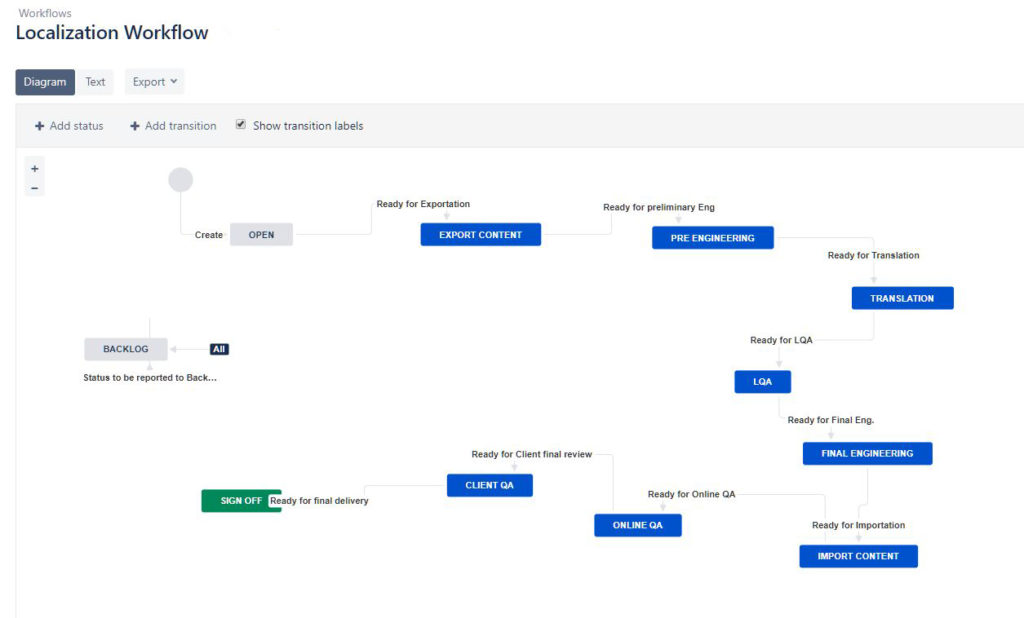
To assign a workflow to a localization project, we need to go to the Project Settings > Workflows > Add Existing.
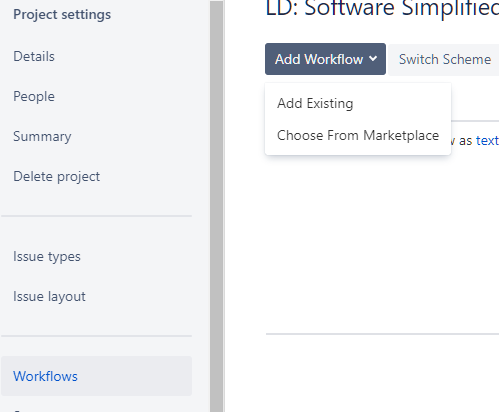
And select the Localization Workflow.
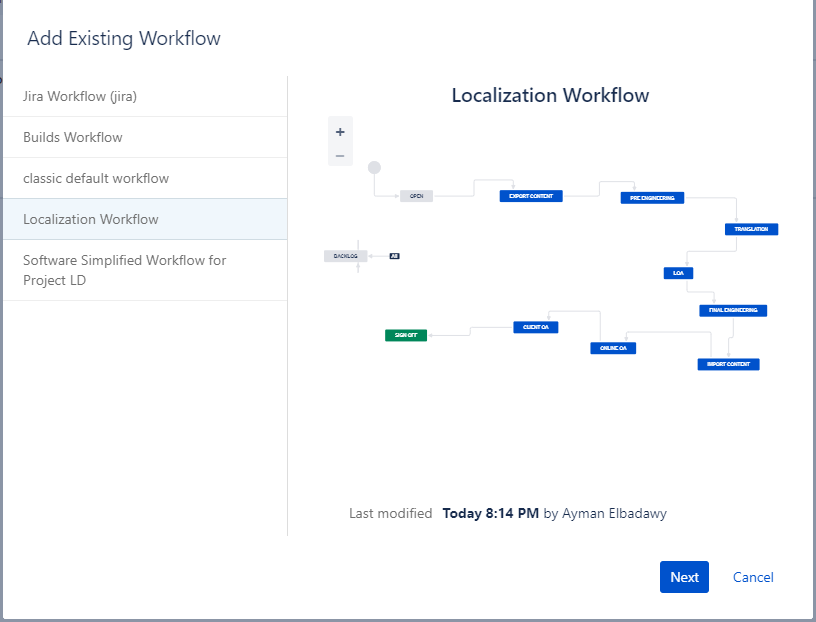
To conclude, Jira is a great tool. Its fully customizable for localization and it is useful for all localization project team members: Translators, reviewers, engineers, project managers, and product managers. In my next article about Jira, I will explain in more detail additional steps for a fully customized Jira instance for any type of localization project.
Feel free to leave a comment or Contact Me for an open discussion